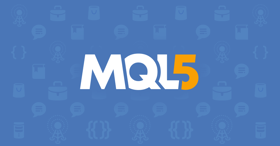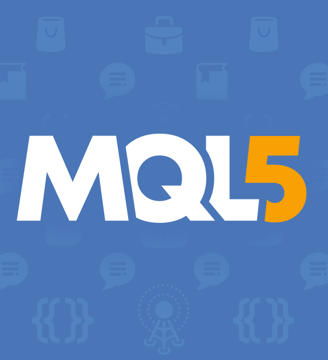Purchase
PURCHASE THROUGH THE mql5.com WEBSITE
The versions for Metatrader 4 or Metatrader 5 are for sale through the mql5.com website, at a cost of 600 USD for 5 activations through the website's own system, link below:
Important Notes:
When purchasing through mql5.com, you can activate 5 times on 5 computers, one activation for each computer. If you change computers, reinstall Windows, or change VPS, you will have to use another activation. So choose carefully the computer you will use for each activation. Preferably, choose a VPS that you do not plan on changing, because each time you change computers, you will have to use another activation. Remember that the purchase entitles you to 5 activations. Rules at: https://www.mql5.com/en/blogs/post/734585
You can normally use the PRESETS that I provide, it works the same as the version of the robot purchased directly from me, the only difference is the way the robot is activated, through the mql5.com website you don't need the “Unlock Code”.
In Metatrader 5 the account must be of the “Hedging” type, “Netting” type accounts do not work perfectly.
It does not work on FIFO type accounts.
The account leverage must be greater than 100x, with lower leverage the profit reduces significantly.
Preferably the account balance currency has to be USD, if this is not possible, it will be necessary to adjust my PRESETS to the account currency, as they are in USD. This is done in the “MONEY MANAGE” Section.
It can only be used on the symbols that the broker makes available (Forex, Indices, Metals, Cryptocurrencies, Mini-Contracts, Stocks, Options, etc.).
It does not work on Cryptocurrency brokers (Binance, BitMex, Coinbase, etc.) and Binary Options (IQ Option, Binary, Deriv, etc.).
For the robot to work, MetaTrader needs to be always on, so the ideal is to use it on a VPS with Windows, what I use is https://www.vps-mart.com/.
PURCHASE DIRECTLY FROM ME
To purchase directly from me, you can contact me preferably via my Telegram, if you do not use Telegram, via my email, to arrange payment directly with me.
Telegram: @danielmoraes255
E-mail: tec_daniel06@yahoo.com.br
The cost is 150 USD for each license. You can pay by crypto, PayPal, Neteller, Skrill or as agreed.
When purchasing directly from me, you will need the “Unlock Code” to activate the robot on the user's account. This code is provided upon purchase using the user's account number. A different code will be required for each account the user wants to activate the robot. With this code, the robot can be used on any computer, you just cannot change accounts.
Each license will entitle you to activate the robot for 1 account, for life, for Metatrader 4, Metatrader 5 or cTrader. You create an account of any type and any broker of your choice. Then send me the account number and I will send you the code to be placed in the “Unlock Code” variable in the PRESETS that you will use.


Important Notes:
Each license purchased will receive only 1 code, this code unlocks a single account, for life.
You will not be able to change the account later, so choose the broker and the account type carefully (MT4, MT5, ECN, Standard).
To connect to a demo account, you also need to buy 1 license and receive 1 code, the same as for a real account.
In Metatrader 5 the account must be of the “Hedging” type, “Netting” type accounts do not work perfectly.
It does not work on FIFO type accounts.
The account leverage must be greater than 100x, with lower leverage the profit reduces significantly.
Preferably the account balance currency has to be USD, if this is not possible, it will be necessary to adjust my PRESETS to the account currency, as they are in USD. This is done in the “MONEY MANAGE” Section.
It can only be used on the symbols that the broker makes available (Forex, Indices, Metals, Cryptocurrencies, Mini-Contracts, Stocks, Options, etc.).
It does not work on Cryptocurrency brokers (Binance, BitMex, Coinbase, etc.) and Binary Options (IQ Option, Binary, Deriv, etc.).
For the robot to work, MetaTrader needs to be always on, so the ideal is to use it on a VPS with Windows, what I use is https://www.vps-mart.com/.