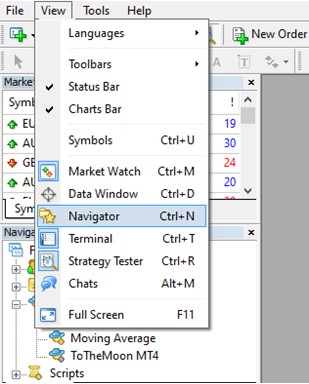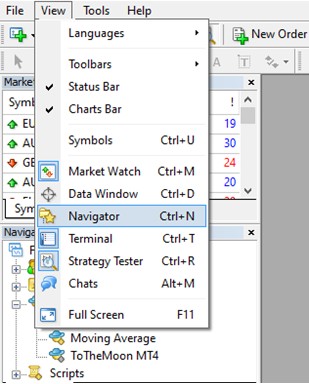Installation
Go to the “MQL4” or “MQL5” folder, then “Experts”, and save the “ToTheMoon MT4.exe” or “ToTheMoon MT5.exe” file.
Go back to the “MQL4” or “MQL5” folder, then “Presets” (NOTE: In Metatrader 5 this folder does not exist, so create it to make it easier), after unzipping the PRESETS, save all the “Name.set” files.
Now close Metatrader and open it again to update and load the robot.
The “ToTheMoon” robot should already appear in the “Navigator” window, if not add it in “View”.
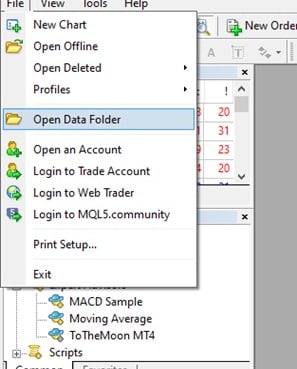
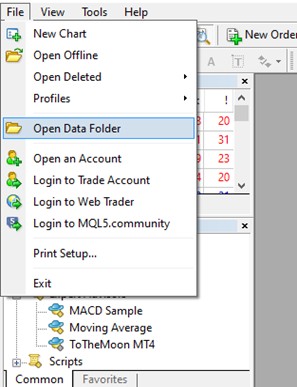
After receiving the robot file and with Metatrader 4 or 5 already installed and logged into your account, go to Metatrader in “File” and open the “Open Data Folder”.