You can run multiple PRESETS on the same account, as long as the account has enough balance for all the PRESETS. To determine each fraction of the balance or value that will be used for each PRESET, simply define in the “MONEY MANAGE” section in the variables “Use Only the Balance Percentage in This Robot” or “Use Only the Maximum Balance on This Robot”. This way, the robot will use this value to calculate the PRESET multiplier, which is x PRESET.
Running Multiple PRESETS on the Same Account
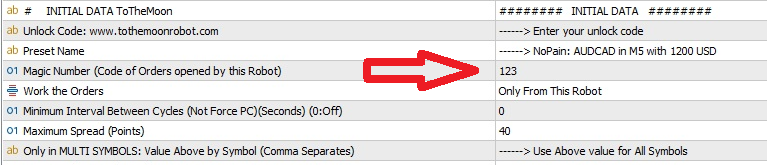
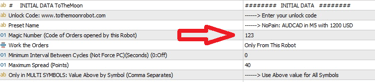
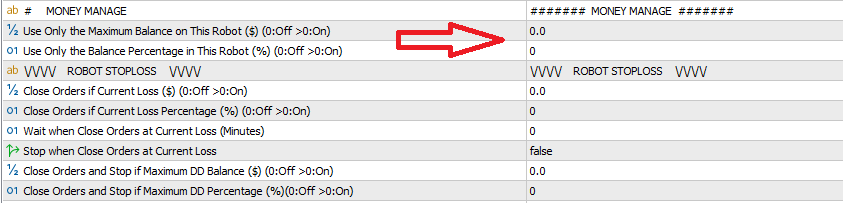
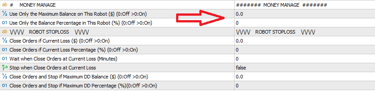
If you want to create different PRESETS for Buy (long) and Sell (short), you have to change the “Magic Number” of each of them, and run them in different chart windows. You also have to change the “Orders” variable to “Only Buy” and “Only Sell”. Note that in the Indicators, the Sell strategy is the Opposite of the strategy defined for Buy.
But be careful, because this robot balance value is only used to define the PRESET multiplication. If you lower this value, it will not close or stop operations. If you want it to close orders, you must define the percentage or value to do this in the variables “Close Orders if Current Loss”, “Close Orders if Current Loss Percentage”, “Close Orders and Stop if Maximum DD Percentage” or “Close Orders and Stop if Maximum DD Balance”.
If you do not define the balance for each PRESET and run multiple robots, each PRESET will calculate its lots based on the total account balance, making trading aggressive due to the excess of PRESETS in just one account. In this case, it may be advisable to close all orders for each PRESET separately, depending on the individual drawdown of each one, creating a StopLoss for each PRESET, to prevent a PRESET from breaking and ending up breaking the account together. To do this, there are some options in the “LIMITS (STOP)” section.
To run multiple PRESETs, you must open the chart windows for each symbol that will be used, then drag the robot to each chart, and when loading the PRESET, you must change the “Magic Number” for each one, making them different, for example, 123, 1234, 12345, 123456, etc. And select the “Work on Orders” variable in “Only From This Robot”.

