Preferably the account balance currency must be USD, if this is not possible, you will need to adjust my PRESETS to the account currency, as they are in USD. This is done in the “MONEY MANAGE” section, in “Adjust Monetary Values ($) of Preset to Account Currency”. There are three options for obtaining the quote between your account currency and USD, automatically, you can write the quote yourself or adjust using quote list.
In automatic mode, you need to choose one of the options:
Option “Divide Automatic (AccountUSD)”: When the currency of your account is the base currency in the quote symbol, that is, it comes before the USD.
Examples: account in EUR because the quote is EURUSD, account in GBP because the quote is GBPUSD, account in AUD because the quote is AUDUSD, account in NZD because the quote is NZDUSD.
Option “Multiply Automatic (USDAccount)”: When the currency of your account is the quote currency in the quote symbol, that is, it comes after the USD.
Examples: account in CHF because the quote is USDCHF, account in CAD because the quote is USDCAD, account in JPY because the quote is USDJPY, account in RUB because the quote is USDRUB.
After choosing the option above: You must write in the variable “Only in Automatic: Symbol of Quote of Account Currency X USD” the name of the quote symbol as your broker names it, as some brokers use suffix, prefix, dot, etc. For example, EURUSD in some brokers may be EURUSD., EURUSD#, EURUSDe, etc. The name must be written the same in your broker, check upper and lower case letters.
In the mode where you write the quote yourself, you need to choose one of the options:
Option “Divide Quote (AccountUSD)”: When the currency of your account is the base currency in the quote symbol, that is, it comes before the USD.
Examples: account in EUR because the quote is EURUSD, account in GBP because the quote is GBPUSD, account in AUD because the quote is AUDUSD, account in NZD because the quote is NZDUSD.
Option “Multiply Quote (USDAccount)”: When the currency of your account is the quote currency in the quote symbol, that is, it comes after the USD.
Examples: account in CHF because the quote is USDCHF, account in CAD because the quote is USDCAD, account in JPY because the quote is USDJPY, account in RUB because the quote is USDRUB.
After choosing the option above: You must write in the variable “Only in Quote: Quote Account Currency X USD” the quote value that will be used.
In Adjust Using Quote List mode, the used quotes are already in the list:
To make things easier, I’ve already created a list of quotes for the most common account currencies, each with its average value relative to 1 USD, they are XXX=1.00, EUR=0.88, GBP=0.77, AUD=1.54, NZD=1.66, JPY=150.00, CHF=0.86, CAD=1.37, SGD=1.33, RUB=85.00, CNH=7.20, BRL=5.50. However, if your account currency is not included in the list or the quotes is outdated, you can manually enter it using the format: "EUR=0.88" (use capital letters for the currency code, an equals sign, and the value of 1 USD in your account currency).
When your Account is not in USD, you have to Adjust my PRESETS, as they are in USD
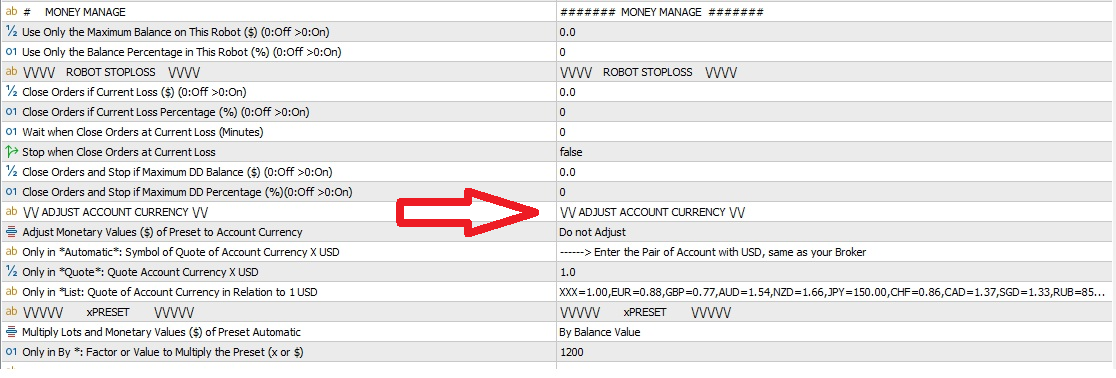
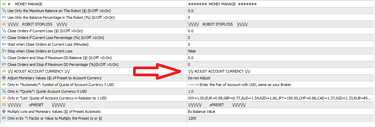
When running the robot, the information about the quote used and the currency pair, if used, will appear on the chart on the left side, to check if the adjustment made is correct. The PRESET values will be adjusted and the values adjusted by the quote will appear on the chart. Depending on the currency of your account, the PRESET values will be divided or multiplied by the quote, so choose the correct option, according to the asset that will be used for the quote.
Metatrader 4 does not support adjust the account currency in the backtest automatic, only in Metatrader 5. So when testing, switch to the option to write the quote and write a quote close to the real one during the test, and when using the real account you can return to the automatic quote if you prefer.
In the “LIMITS (STOP)” section you have the option to use the values in the account currency or use the adjustment, this option is defined in the “Use Values in Account Currency or Adjust” parameters.

